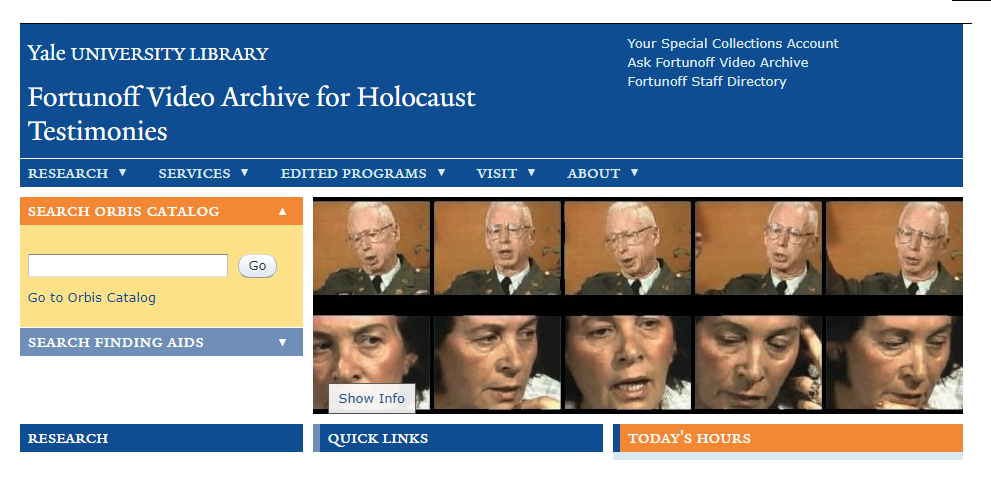New Database at University Libraries: Yale Fortunoff Video Archive for Holocaust Testimonies
The Washington University Libraries are now an access site for the Yale Fortunoff Video Archive for Holocaust Testimonies. The Fortunoff Archive currently holds more than 4,400 testimonies, containing over 10,000 recorded hours of videotape.
The testimonies were produced in cooperation with 36 affiliated projects across North America, South America, Europe, and Israel. The Fortunoff Archive and its affiliates recorded the testimonies of willing individuals with first-hand experience of the Nazi persecutions, including those who were in hiding, survivors, bystanders, resistants, and liberators. Testimonies were recorded in whatever language the witness preferred, and range in length from 30 minutes to over 40 hours (recorded over several sessions).
The University Libraries’ access to the Yale Fortunoff Video Archive complements existing collections in the area of Third Reich and Holocaust studies, such us the Whitney R. Harris Third Reich Collection and other databases containing primary source materials related to the subject, including Klemperer Online.
The archive is currently accessible to Washington University faculty, students, and staff on-site or off-campus via proxy. First-time users will need to create an account and request permission (see instructions below). For any questions, please contact Walter Schlect, subject librarian for Germanic Languages and Literatures and Comparative Literature, at wschlect@wustl.edu
How to Access
- Go to the Aviary platform page. Click on ‘Log In,’ and then ‘Join Now.’
- After submitting the form, you will receive a confirmation email. This is to verify that you are indeed a human and not a bot. Check your spam if it doesn’t show up in your inbox.
- Return to the Aviary platform page. Log in if necessary, and then enter a search term, such as a town name, a concentration camp, or a ghetto in the search bar at the top of the page. You can also click in the search box and press Enter to retrieve all records.
- Click on testimony in the search results and request access. You only need to request access to one testimony to obtain viewing rights for the entire collection. You should receive an approval email a few minutes after you make your request.
- Once you get the approval email, refresh your browser to view testimonies.