Course Reserves
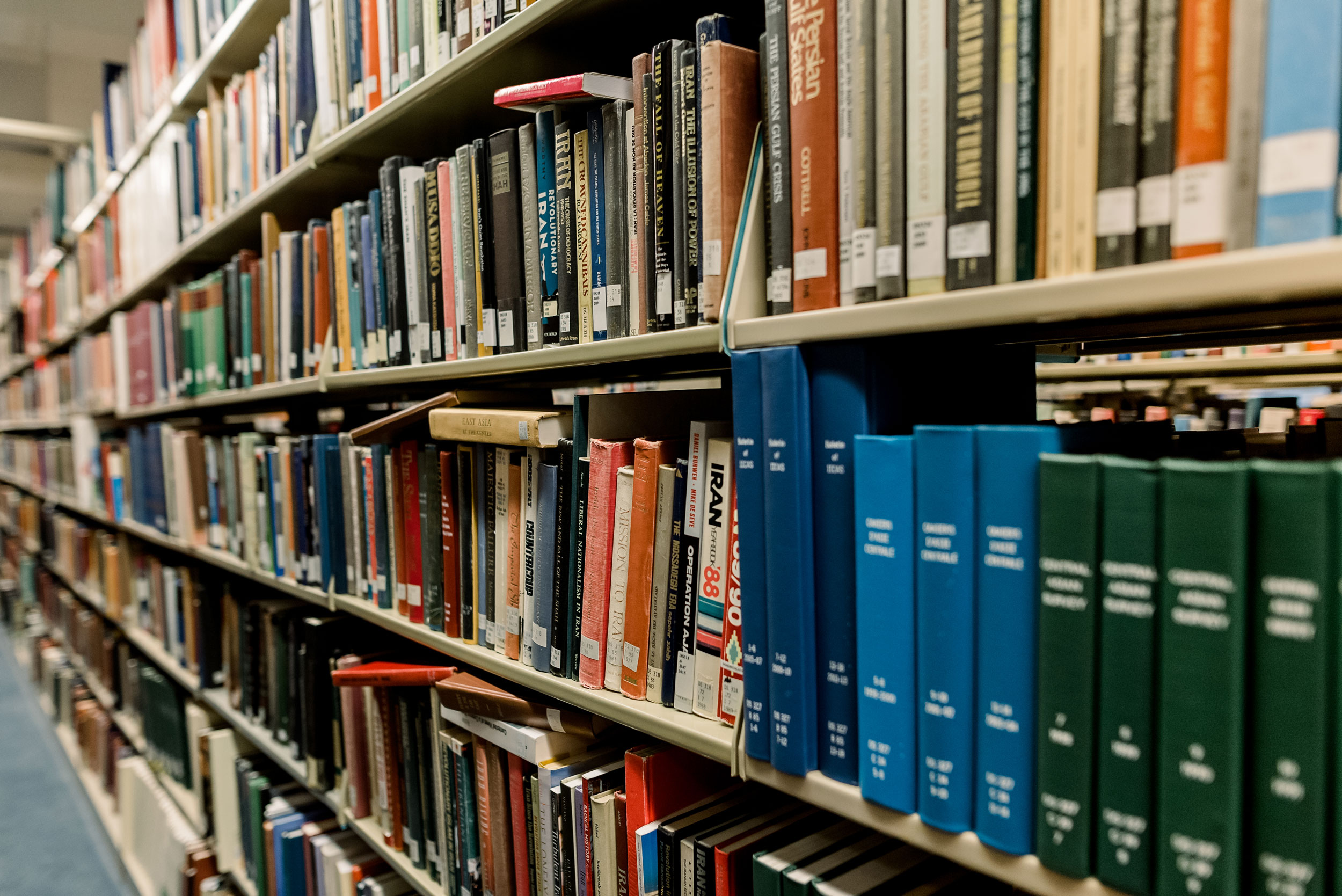
Reserves are materials and resources set aside by a professor to be used for a class.
Electronic Course Reserves
Ares is an online course reserves system for PDFs of journal articles or book chapters, streaming video/audio, and other readings or assignments. To find electronic course reserves in Ares:
- Using the button below, log in with your WUSTL Key.
- The courses you are enrolled in are displayed on the main menu.
- Click on the course to see reserve items your instructor has made available.
If you have registered late or do not see a course on the main Ares menu, contact Olin Library Reserves staff at reserve@wumail.wustl.edu or at (314) 935-5451 for assistance.
Ares allows you to manage course materials online. All reserve requests, including electronic readings and physical materials such as books, DVDs, etc., can be submitted through Ares. Olin Library pulls items from our stacks to be put on the Reserve shelf and/or scans needed readings for students to download from Ares.
Cross-listed courses and sections are separate in Ares; they are not merged into a single course. Reserves staff can work with you to ensure all students enrolled in your course can access to your materials.
Reserves services at other campus libraries may vary; contact your departmental library for more details. You can also manage your courses in Ares, upload new reserve items, and import readings from courses within the past five years. Ares retains a rolling five-year course of materials. If not used in five or more years, PDFs of book chapters and journal articles are deleted. Please store citations and course materials elsewhere if needed for over five years.
Washington University Libraries provide audio and video streaming services for materials held in the John M. Olin Library and the Gaylord Music Library collections, which are needed for course reserve. Contact Olin Library Reserves staff regarding film streaming and Music Library staff regarding audio streaming.
To search for past electronic reserves materials or submit new requests:
- Select the Submit Electronic Reserves button below for Ares, the University Libraries eReserves system.
- Login to Ares with your WUSTL key.
- Following the online instructions (PDF), complete the form as completely as possible.
- Submit the form.
For assistance or to schedule a Reserves consultation, contact Reserves by phone at (314) 935-5451 or via email (reserve@wumail.wustl.edu).
You can link directly from Canvas to articles in University Libraries-subscribed databases by using the permalink for a source.
For more information on how to do this or for a librarian’s assistance, please see our guide Integrating the Library into Canvas.
Physical Course Reserves
Physical course reserves (i.e., books, print materials, DVDs) have a call number and are listed in the University Libraries Catalog.
To find physical course reserves in the library catalog:
- Search by the course number or instructor’s name using the button below.
- The catalog will indicate which library is holding the materials for your course.
- Go to the appropriate library’s help desk to request an item on reserve.
Faculty members may request that materials (i.e., books, print materials, DVDs) relating to a course be made available for a limited check-out period.
Full-time and emeritus faculty members may assign proxy borrowers (see Proxy Borrowing) who can perform library transactions on their behalf.
If WashU Libraries do not own the needed materials, you can reserve your copy or recommend purchasing the item for the Libraries’ collections. John M. Olin Library, as well as several other campus libraries, offer Reserve services.
Please note that cross-listed courses and sections are separate in Ares; they are not merged into a single course. Reserves staff can work with you to ensure all students enrolled in your course can access your materials.
To place materials on physical course reserve:
- Click the button below for Ares, the University Libraries eReserves system.
- Login to Ares with your WUSTL key.
- Following the online instructions (PDF), complete the form as completely as possible.
- Submit the form.
For assistance or to schedule a Reserves consultation, Contact Reserves by phone at (314) 935-5451 or via email (reserve@wumail.wustl.edu).
Distributed Libraries
Library locations beyond Olin Library, including the Brown School and Law School libraries, also provide course reserve services at their locations. Contact those libraries directly for assistance.
Fair Use Guidelines
Students and instructors are responsible for operating within fair use guidelines when using reserve materials. Refer to the STS Copyright Infringement Policy, the University copyright website, the University Libraries Copyright Support page, or the Media Rights research guide for more information. for more information.
Copyright Restrictions Note
The copyright law of the United States (Title 17. United States Code) governs the reproduction and distribution of copyrighted material. Under certain conditions specified in the law, libraries and archives are authorized to reproduce materials.
One of these conditions is that reproduction not be “used for any purpose other than private study, scholarship, or research.” Any person who copies or re-distributes this material in any way inconsistent with Title 17 and its “fair use” provisions may be liable for copyright infringement.